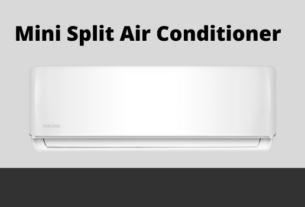Nowadays people want to delete their tweets for different reasons. They just don’t want that their followers will see their past pictures and post and some remove their tweets to maintain a healthy tweet–to–follower ratio. Recently the people are getting in trouble with a post that is posted in past.
So now it is important to delete old tweets. With the help of Twitter’s advanced search option, it’s a simple thing you can do. With this new update, you can search from the day you post and remove it y one by one. These step-by-step procedures will help you to find and delete old tweets.
How to Delete Old Tweets
With the help of the Circleboom tool, you can easily delete old tweets with a single click. You have to do that is to download your Twitter archives by this method and follow the following steps:
- Log into your Circleboom dashboard by verifying your Twitter account.
- On the dashboard go to the left side menu and select “my tweets” and select “delete old tweets”. Now you are directed to a new page and to start new tweets from now onwards.
- After that, your screen will upload all your archive. Drop the file or click on the button to upload the archive. If you wish to delete all tweets then press Approve and Circleboom will delete all the tweets.
Checkout the Circleboom review to know the function of this tool and how you can simply delete all tweets with just one click.
How to Delete Old Tweets by Date
If you want to delete all your old tweets then it became now implies easy. Twitter’s nifty “Advanced Search filter” also lets you filter old tweets by date. There are some steps to follow:
- First of all, go to the date’s section and enter the dates ‘From’ and ‘To’ sections.
- Then type your username and hit the search button. Tweets that are posted between date types on the boxes will be displayed on your timeline. Click on the delete link on each tweet and clean it from your timeline.
- The advanced search alternative is a surefire approach to discover and erase old tweets; however, you should eliminate them individually. To mass erase or eliminate chosen posts, utilize the applications.
How to Delete All Tweets in Bulk
Sometimes it is important to delete old tweets at once and some want to delete all their tweets. Both of these can be done through apps. But remember that some of these apps have some limitations about delete tweets at once.
Tweet deleter
The counter on Tweet Deleter’s first page simply shows how quick tweets are erased utilizing this app. It permits clients to discover and sort tweets effectively and eliminate them at once. Simply sign in by tapping on the Twitter catch to approve Tweet Deleter, and you are good to go. Since you have signed in using Twitter, it’s an ideal opportunity to eliminate undesirable tweets. Simply click on the empty checkbox beside each tweet.
If that you need to erase more than 1,000 tweets, look until you arrive at the 1000th tweet. It might require some investment to stack every one of them, and you may need to continually look down for more seasoned tweets to load.
Once or two a month you should delete your old tweets, retweets, likes and archives it will keep your profile clean and more credible. Because your profile won’t show anything stupid that make people judge you. Additionally, when you will follow someone who has more authority then you will consider your profile as a professional who doesn’t just tweet anything without a reason.